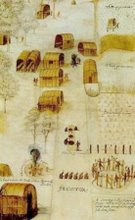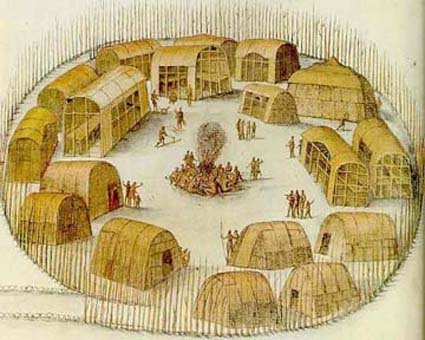~History Chasers
Search Tips for Online Genealogy Databases
Posted by Diane
• Read a site's search instructions. They'll reveal tricks such as omitting a given name or including wildcards.
• On Web sites with multiple databases, search individual databases one at a time. Those customized search engines often include fields you won’t get with the site’s global search.
• Make sure the collection covers the right time and place. Go to the page for the individual database and look for background information. You might learn the collection doesn't contain records for all years, or that your ancestor's county didn't keep those particular records—then you can move on to a more-promising resource.
• Database searches call up your ancestor’s record only if an indexer entered the same information you’re searching on—so try different approaches. Start by entering all you know about the person. If you don’t get results, search on fewer terms and combinations of terms (such as the person’s name and residence, or his name and birthplace, or even just his birthplace and year of immigration).
• Seek alternate name spellings. Check the search tips to see whether a search automatically looks for similar names. Even if it does, try odd spellings: A census taker or an indexer might’ve interpreted the name so outlandishly that a “sounds like” search wouldn’t pick up on the misspelling.
• Use One-Step Search Tools, which offer more-flexible searching of several databases in Ancestry.com, Footnote, EllisIsland.org and other sites (to view results from a fee-based site, you need a subscription to the site). For example, the One-Step tools might let you search on a name fragment, more year ranges, or more combinations of terms.
• When all else fails, try browsing (on some sites, such as Ancestry.com, you'll need to go to the page for the individual database). Start with the records for the most-probable date or place. Keep written track of which records you've already examined in case you have to stop and come back later.
http://www.familytreemagazine.com/insider/